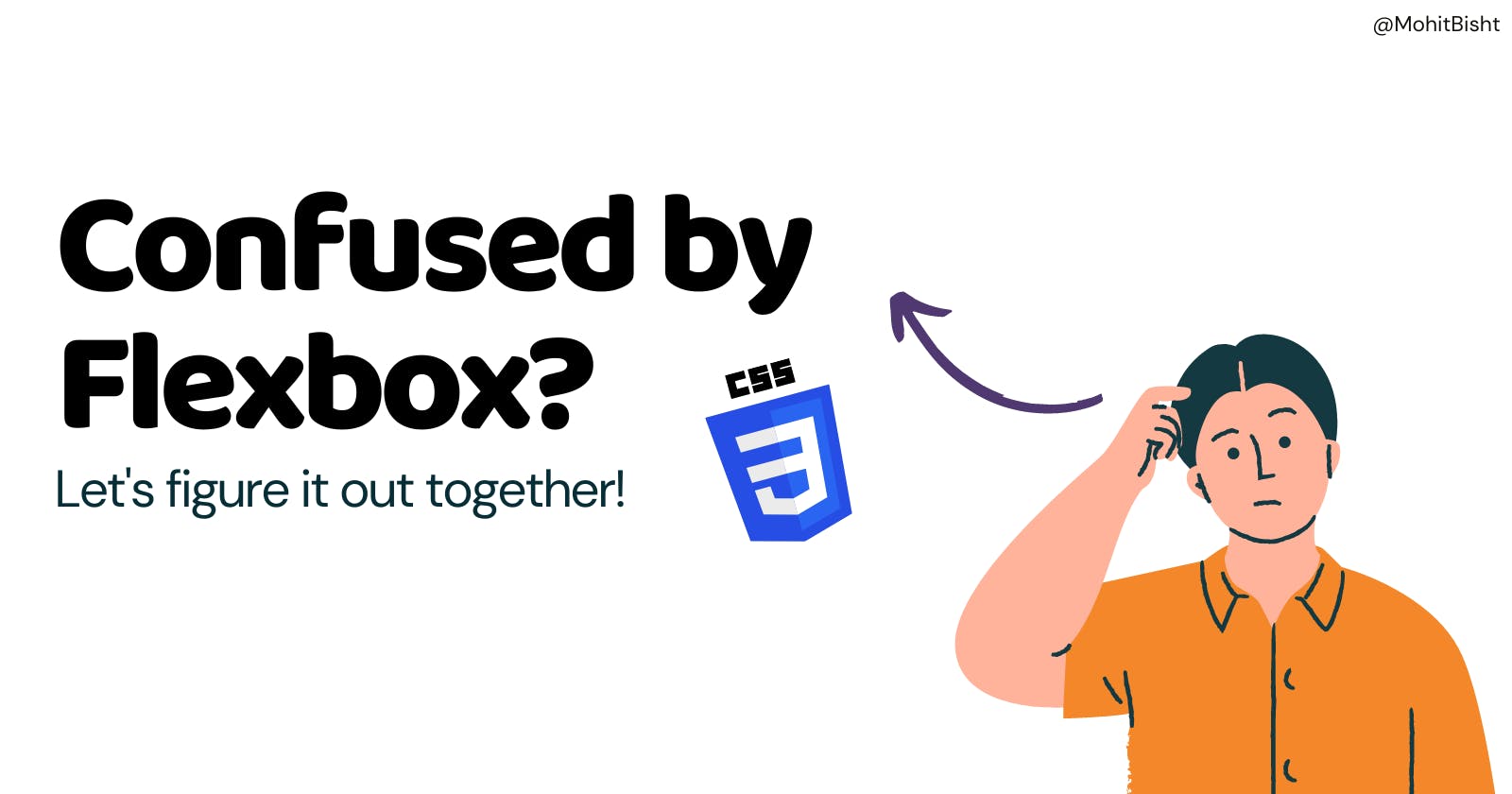Mastering CSS Flexbox: Resources That Simplify and Solidify Your Understanding
Learn how to confidently use CSS flexbox for responsive and dynamic layouts with these helpful resources.
CSS flexbox is a powerful tool that allows you to create responsive and dynamic layouts for your web projects. However, it can be challenging to master. If you're struggling with CSS flexbox, don't worry you're not alone. In this post, I'll share some amazing resources that helped me solidify my understanding of CSS flexbox. With these resources, you'll be able to confidently use CSS flexbox to create layouts that look great on any device.
Video Tutorial
The first resource that I found incredibly helpful is a video tutorial that simplifies the basics of CSS flexbox. The tutorial thoroughly and understandably explains each property, making it easy to follow along and learn. This tutorial is perfect for beginners who are just starting to learn CSS flexbox. The video covers:
What is flexbox?
How does flexbox work?
Flex container vs. flex item
Flexbox properties and values
Examples of flexbox layouts
By the end of this video, you'll have a solid understanding of CSS flexbox and how to use it in your web projects.
Notes and Examples
The second resource is a website that provides notes and examples of CSS flexbox in use. The website has a section dedicated to flexbox that includes detailed notes on each property and value. The real-life examples of flexbox layouts helped me reinforce my understanding and gave me ideas for my projects. The website also includes a cheat sheet that summarizes the properties and values of CSS flexbox, making it easy to reference while you're working. Here are some of the things you'll learn:
How to create a basic flex container
How to align items within a flex container
How to control the flex items' size, order, and spacing
How to create responsive layouts with flexbox
Advanced techniques for using flexbox
Notes link: https://www.quackit.com/css/flexbox/examples/
Cheat Sheet: https://www.interviewbit.com/css-cheat-sheet/
Conclusion:
With these resources, you'll be able to master CSS flexbox and create responsive and dynamic layouts with ease. Don't get discouraged if it takes some time and practice to fully understand CSS flexbox – it's worth it! Keep at it, and feel free to drop any questions or tips in the comments below. Let's learn together!